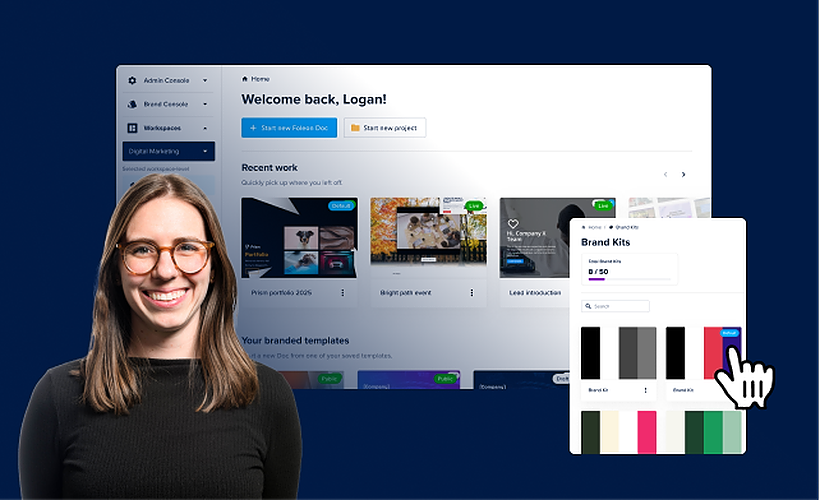
About the Course
This course is designed to help Admins and Designers confidently navigate the Foleon Dashboard to set up the right controls, manage access, and oversee brand assets so their teams can create great content without any risk of brand inconsistencies.
Key learnings:
- Navigate the Foleon Dashboard
- Set up the Admin Console, Brand Console, and Workspaces
- Help keep teams aligned and efficient in their collaboration
- Assign and manage user access based on roles and governance needs
- Choose and apply the most appropriate governance model for you
💡 This course is most relevant for Foleon Admin or Designer user roles.
Course Categories
Beginner
Course Instructor
Adele Switzer
Course Progress
Course Outline
-
Lessons
- Welcome to Your Dashboard!
- Choose Your Governance Model
- Admin Console: Setting Access and Controls
- Brand Console: Centralized Brand Kits
- Brand Console: Templates, Modules, Categories & Settings
- Workspaces: Create Content Collaboratively
- Global Content Modules
- Recap & Next Steps
- Test your Knowledge
- Course Survey
About the Course
This course is designed to help Admins and Designers confidently navigate the Foleon Dashboard to set up the right controls, manage access, and oversee brand assets so their teams can create great content without any risk of brand inconsistencies.
Key learnings:
- Navigate the Foleon Dashboard
- Set up the Admin Console, Brand Console, and Workspaces
- Help keep teams aligned and efficient in their collaboration
- Assign and manage user access based on roles and governance needs
- Choose and apply the most appropriate governance model for you
💡 This course is most relevant for Foleon Admin or Designer user roles.
Course Outline
-
Lessons
- Welcome to Your Dashboard!
- Choose Your Governance Model
- Admin Console: Setting Access and Controls
- Brand Console: Centralized Brand Kits
- Brand Console: Templates, Modules, Categories & Settings
- Workspaces: Create Content Collaboratively
- Global Content Modules
- Recap & Next Steps
- Test your Knowledge
- Course Survey
Course Categories
Beginner
Course Instructor
Adele Switzer
