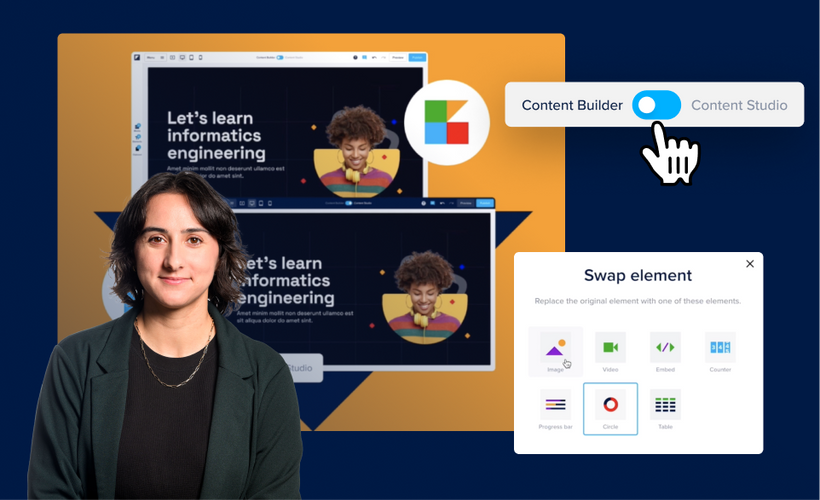
About the Course
Welcome to this course that teaches you how to create a Foleon Doc using the Content Builder.
This course is like a guided journey that shows you step by step how to take a regular PDF and turn it into an engaging Foleon Doc. After each lesson, we'll give you a quick overview of what you've learned. You can either watch all the lessons one after the other or take your time and practice what you've learned after each one. It's up to you!
By the time you finish this course, you'll be confident using our Content Builder to create stunning Foleon Docs in no time.
Key learnings:
- Understand the structure of Foleon Docs.
- Extract media out of your PDF.
- Create your Foleon Doc in the Content Builder in three steps.
- Ways to make your Doc more engaging.
Prefer to read? Each lesson includes a link to the transcript of the course.
💡This course is most relevant for Content Builder users.
Course Categories
-
Lessons
- The lay of the land
- How to extract media from a static PDF
- Format and navigation choices
- Make your Doc more engaging
- Apply your learnings
- Test your knowledge
- Course survey
About the Course
Welcome to this course that teaches you how to create a Foleon Doc using the Content Builder.
This course is like a guided journey that shows you step by step how to take a regular PDF and turn it into an engaging Foleon Doc. After each lesson, we'll give you a quick overview of what you've learned. You can either watch all the lessons one after the other or take your time and practice what you've learned after each one. It's up to you!
By the time you finish this course, you'll be confident using our Content Builder to create stunning Foleon Docs in no time.
Key learnings:
- Understand the structure of Foleon Docs.
- Extract media out of your PDF.
- Create your Foleon Doc in the Content Builder in three steps.
- Ways to make your Doc more engaging.
Prefer to read? Each lesson includes a link to the transcript of the course.
💡This course is most relevant for Content Builder users.
-
Lessons
- The lay of the land
- How to extract media from a static PDF
- Format and navigation choices
- Make your Doc more engaging
- Apply your learnings
- Test your knowledge
- Course survey
