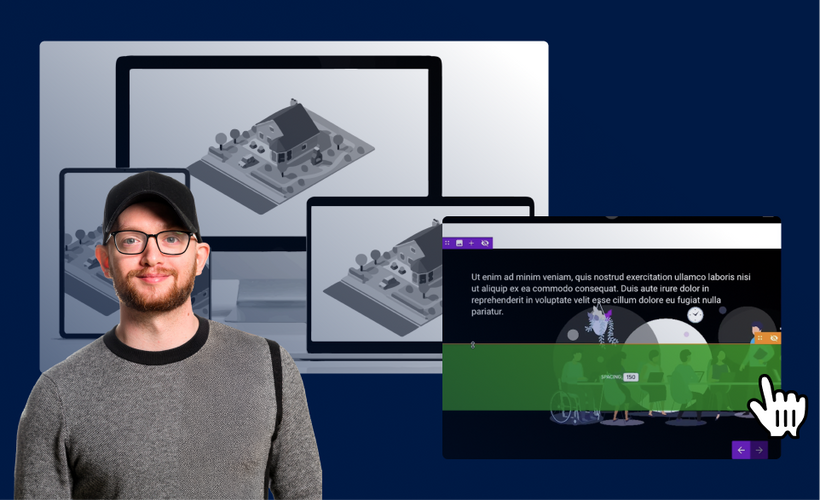
About the Course
Welcome to our course Platform training #2: Skilled creation. Build upon The Basic from Platform training #1 so you have a well-rounded knowledge of the platform and can finish great-looking Foleon Docs. Watch these ten lessons and get inspired by the supporting resources. Let's get started!
Key learnings:
- Responsive design.
- Make your Docs engaging with the embed and data elements.
- Add overlays.
💡 This course is most relevant for Content Studio users.
Working with a deadline to get a Foleon Doc out the door? Our Professional Services team can help. You can find their offering here.
Course Categories
-
Skilled creation
- Responsive design
- Creating alternate blocks
- Templates
- Embed element
- Data visuals
- Hotspot
- Footer design
- Linking to a phone number and an email address
- Narrow overlay
- Review mode
- In control over your Foleon Doc settings
-
Course survey
- Course survey
About the Course
Welcome to our course Platform training #2: Skilled creation. Build upon The Basic from Platform training #1 so you have a well-rounded knowledge of the platform and can finish great-looking Foleon Docs. Watch these ten lessons and get inspired by the supporting resources. Let's get started!
Key learnings:
- Responsive design.
- Make your Docs engaging with the embed and data elements.
- Add overlays.
💡 This course is most relevant for Content Studio users.
Working with a deadline to get a Foleon Doc out the door? Our Professional Services team can help. You can find their offering here.
-
Skilled creation
- Responsive design
- Creating alternate blocks
- Templates
- Embed element
- Data visuals
- Hotspot
- Footer design
- Linking to a phone number and an email address
- Narrow overlay
- Review mode
- In control over your Foleon Doc settings
-
Course survey
- Course survey
