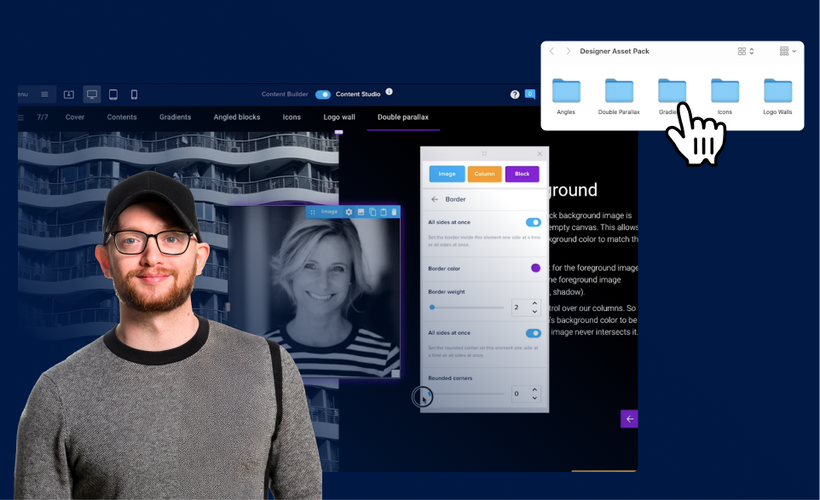
About the Course
Why take it?
Made by designers for designers: The Designer Asset Pack explained in this course is a resource set that empowers design teams to create more engaging Doc designs. This course features five design lessons, including explainer videos, a Foleon Doc with examples and lesson transcripts. Foleon Doc Design excellence is now at your fingertips!
Access to the Adobe Creative Suite and general design software knowledge are needed for this course.
5 key learnings:
- Create gradient backgrounds for columns and blocks
- Create dynamic pages by adding angles & shapes to your blocks and columns
- Apply your brand colors to our stock icons
- Create a logo wall & place images side by side in one column
- Create double parallax image scrolls
Prefer to read? The first lesson includes a link to the transcript of the lessons of this course.
💡This course is most relevant for Content Studio users.
Want to have a 1-1 with an experienced Digital Designer? Our Professional Services team offers Design consultations. Have a look at their offering here.
Course Categories
-
Lessons Top tricks for Designers course
- Get started
- Gradient backgrounds
- Angled background images
- Stylize icons
- Logo walls
- Double parallax
- Test your knowledge
- Course survey
About the Course
Why take it?
Made by designers for designers: The Designer Asset Pack explained in this course is a resource set that empowers design teams to create more engaging Doc designs. This course features five design lessons, including explainer videos, a Foleon Doc with examples and lesson transcripts. Foleon Doc Design excellence is now at your fingertips!
Access to the Adobe Creative Suite and general design software knowledge are needed for this course.
5 key learnings:
- Create gradient backgrounds for columns and blocks
- Create dynamic pages by adding angles & shapes to your blocks and columns
- Apply your brand colors to our stock icons
- Create a logo wall & place images side by side in one column
- Create double parallax image scrolls
Prefer to read? The first lesson includes a link to the transcript of the lessons of this course.
💡This course is most relevant for Content Studio users.
Want to have a 1-1 with an experienced Digital Designer? Our Professional Services team offers Design consultations. Have a look at their offering here.
-
Lessons Top tricks for Designers course
- Get started
- Gradient backgrounds
- Angled background images
- Stylize icons
- Logo walls
- Double parallax
- Test your knowledge
- Course survey
