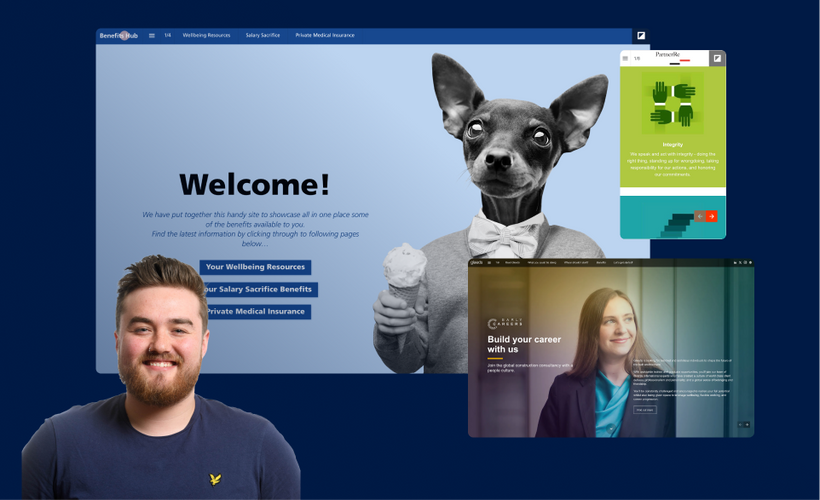
About the Course
Join us to explore diverse content types for Human Resources (HR). Through real-world examples, you'll gain insights into effective design and learn how to elevate your content.
- Foleon Doc Design: Each lesson highlights different design capabilities.
- Navigation: Learn how different content types have different navigation settings to serve their purpose best.
Take your Foleon Docs to the next level.
⚠️ This course is mainly inspirational and won't show you the 'How to'. If you're just getting started first watch one of the Beginners courses. Each lesson links to helpful Help Center articles for more info on different features and settings.
Course Categories
Design
Content Type
Course Progress
Course Outline
-
Lessons
- Recruitment brochure | Simmons & Simmons
- Employer Branding Doc | PartnerRe
- Employer Branding Doc | Gleeds
- Employee Benefits Doc | Mercer
- Onboarding Newsletter | University of California, Merced
- Employee Magazine | Helvetia
- Course survey
About the Course
Join us to explore diverse content types for Human Resources (HR). Through real-world examples, you'll gain insights into effective design and learn how to elevate your content.
- Foleon Doc Design: Each lesson highlights different design capabilities.
- Navigation: Learn how different content types have different navigation settings to serve their purpose best.
Take your Foleon Docs to the next level.
⚠️ This course is mainly inspirational and won't show you the 'How to'. If you're just getting started first watch one of the Beginners courses. Each lesson links to helpful Help Center articles for more info on different features and settings.
Course Outline
-
Lessons
- Recruitment brochure | Simmons & Simmons
- Employer Branding Doc | PartnerRe
- Employer Branding Doc | Gleeds
- Employee Benefits Doc | Mercer
- Onboarding Newsletter | University of California, Merced
- Employee Magazine | Helvetia
- Course survey
Course Categories
Design
Content Type
